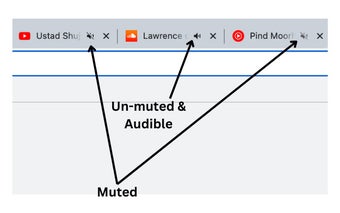How to Mute Previously Active Tabs
This extension is the perfect companion for the modern browser. It allows you to mute previously active tabs when a new tab starts making a sound. It's designed to work across all major browsers. The mute is applied to both tabs and the extension itself. You can also control the mute status of all tabs and the current tab.
How to use this extension
When you open a new tab, you'll see it's in mute mode by default. To unmute the previous tab(s), press Command + Shift + 8. You can unmute all of them by pressing Command + Shift + 0.